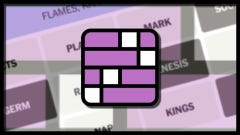How to holster your gun in Starfield
Here's how to put away your gun in Starfield
How do you holster your weapon in Starfield? Starfield has a colossal variety of guns and other weapons available to the player, as well as a great many ways to customise each gun to your liking. But while you should be understandably proud of your very favourite gun, sometimes it might be more prudent to tuck that gun out of view rather than touting it around densely populated civilian areas.
It is possible to put away your weapon at any time, but the game doesn't make it immediately clear how to do so. Follow this quick guide to learn how to holster your gun in Starfield with a single button-press.
How to holster your weapon in Starfield
To holster your weapon in Starfield, simply hold down the reload button. By default the reload key is "R" on the keyboard or "X" or an Xbox controller. Hold down the button for about half a second, and your character will put away whatever weapon they're currently holding.
To bring the weapon back into your hands after holstering it, you can either tap the reload button again, or click the shoot or aim buttons. Alternatively, you can open the Quick-Keys menu and select the weapon or item you want to put in your hands, either by hitting "Q" on the keyboard and navigating the menu with the mouse, or by using the D-Pad on an Xbox controller.
If you're worried about appearing too threatening or intimidating towards NPCs with your weapon out, don't worry. For the most part, NPC characters will ignore the fact that you've got your gun out, even if you're pointing it right at their head. But it can definitely be annoying to have a gun in your hand 100% of the time, even if you're lightyears away from a fight. So while holstering your weapon isn't strictly necessary most of the time, it can be useful to declutter your screen and allow you an unobstructed view of everything in front of you.
That's all there is to the simple matter of putting away your gun or other weapon while you're not using it in Starfield. If you want, you can also check out our handy starting guides on the best Starfield backgrounds, Starfield traits, and Starfield skills to get early on! If you need more Starfield help, we've also got a list of console commands and cheats, plus guides for the Starfield romance options and best mods.